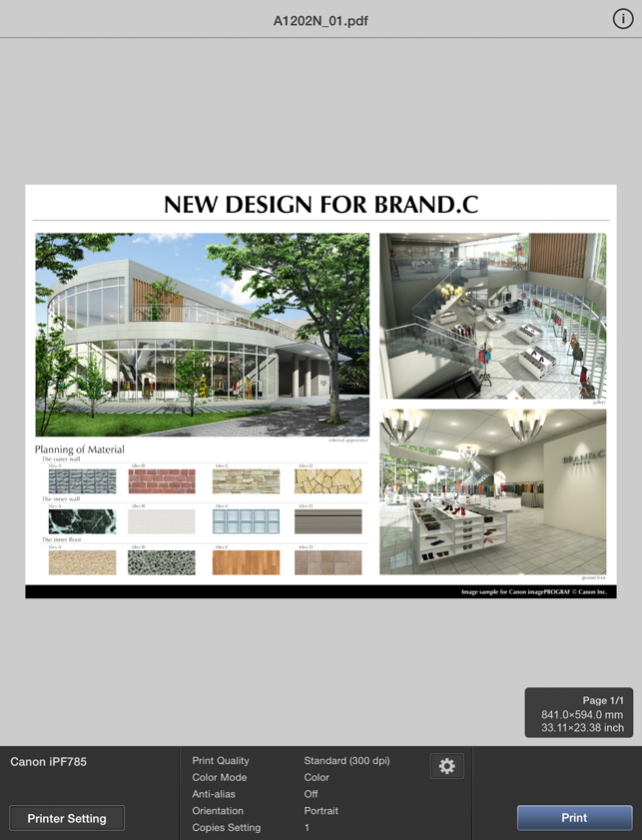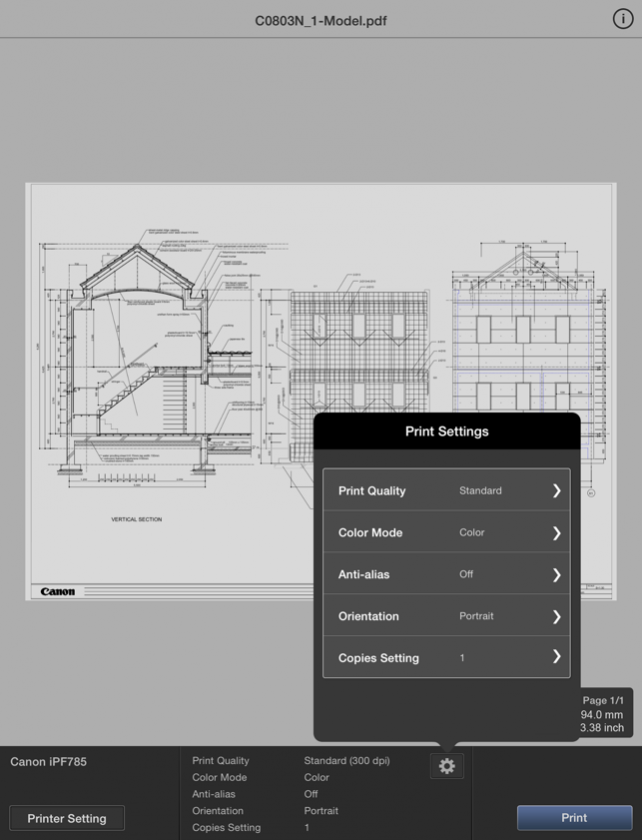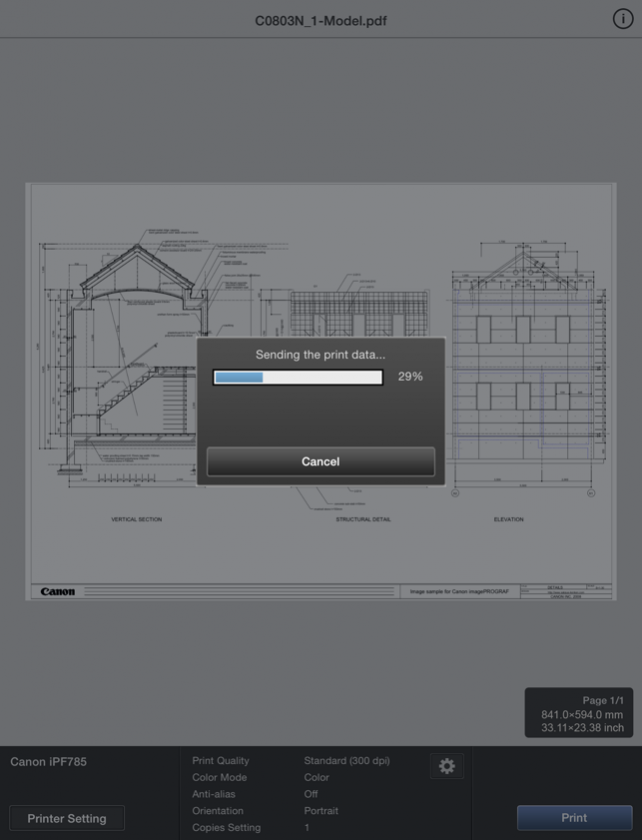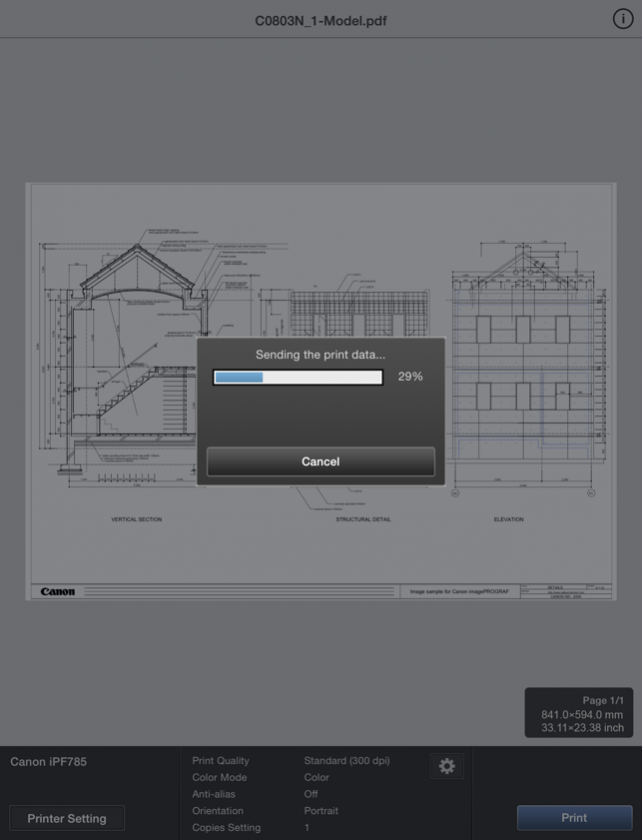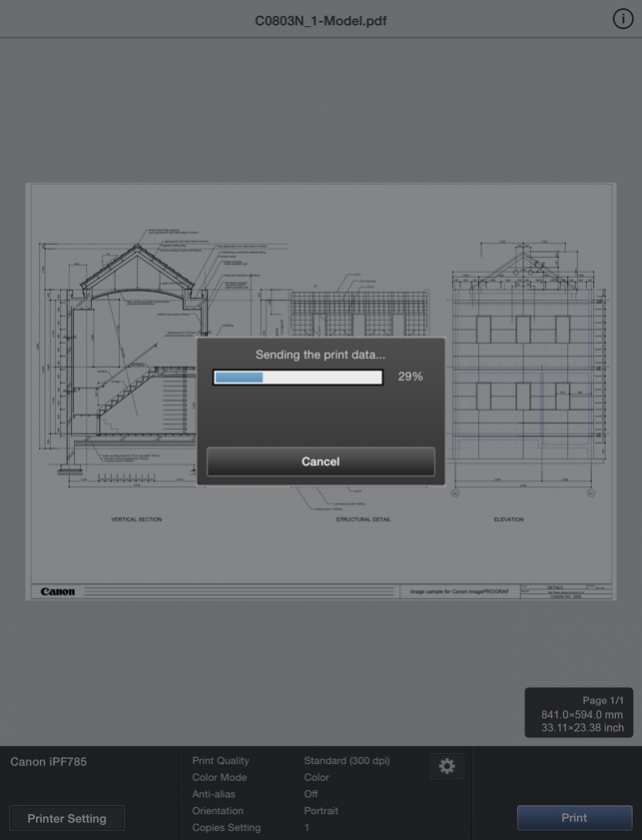Canon imagePROGRAF Print Utility 1.1.0
Free Version
Publisher Description
Canon imagePROGRAF Print Utility is a free application that allows iPad users to print to Canon imagePROGRAF large format inkjet printers. You can print PDF/JPEG/PNG data from iPADs via wireless connectivity.*1 Key features - Easy to choose print quality - Ability to choose number of copies (from 1-10) - Enlargement/Reduction to the output size is possible - Choose print orientation (Portrait/Landscape) *2 - Color / Monochrome setting How to use - Use "Open In" from iPAD aplication to Canon imagePROGRAF Print Utility. (An image data format, JPEG and PNG can be selected even in this application) - From Canon imagePROGRAF Print Utility, choose a printer and easily start printing. *1: In order to access the imagePROGRAF devices, the printers must be connected to a network that is in the same network as the wireless network. *2: If the size of the PDF data exceeds that of the paper size set at the printer, the image will not be printed correctly. Supported printers Canon imagePROGRAF Large Format Inkjet Printers: iPF650/655/670/680/685/760/765/770/780/785/815/825/830/840/850 Supported tablet devices Apple iPAD Devices running iOS 6.1 or later (iPad2 & later, iPad mini included) Print setting - The imagePROGRAF printer will use HP-GL/2 settings which are stored in the printer at the time of print submission from the Canon imagePROGRAF Print Utility App - Media types & paper sizes depend on individual printer model specifications
Mar 25, 2015 Version 1.1.0 This app has been updated by Apple to use the latest Apple signing certificate. -Support image file formats. (JPEG/PNG) -Support enlargement/ Reduction to the output size.
About Canon imagePROGRAF Print Utility
Canon imagePROGRAF Print Utility is a free app for iOS published in the System Maintenance list of apps, part of System Utilities.
The company that develops Canon imagePROGRAF Print Utility is Canon Inc.. The latest version released by its developer is 1.1.0.
To install Canon imagePROGRAF Print Utility on your iOS device, just click the green Continue To App button above to start the installation process. The app is listed on our website since 2015-03-25 and was downloaded 9 times. We have already checked if the download link is safe, however for your own protection we recommend that you scan the downloaded app with your antivirus. Your antivirus may detect the Canon imagePROGRAF Print Utility as malware if the download link is broken.
How to install Canon imagePROGRAF Print Utility on your iOS device:
- Click on the Continue To App button on our website. This will redirect you to the App Store.
- Once the Canon imagePROGRAF Print Utility is shown in the iTunes listing of your iOS device, you can start its download and installation. Tap on the GET button to the right of the app to start downloading it.
- If you are not logged-in the iOS appstore app, you'll be prompted for your your Apple ID and/or password.
- After Canon imagePROGRAF Print Utility is downloaded, you'll see an INSTALL button to the right. Tap on it to start the actual installation of the iOS app.
- Once installation is finished you can tap on the OPEN button to start it. Its icon will also be added to your device home screen.